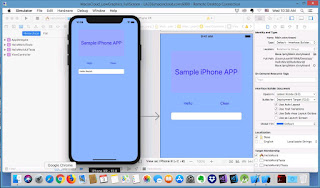The project is work in progress!
As I mentioned that I had been working on iPhone App since the end of September, it is still work in progress. Some people are aware of some posts in my Japanese site.
Since I am focusing on Japanese version first, I did not post a lot in this site.
iPhone APP I am targeting
The APP I am targeting is a tool to organize all information related this blog into an APP.
Since blog is just posting articles and it is not really organized well. There is a tag for each article, but it is not really enough to find out some information from the past posts.
A good example is recipe. I also sometime looked for a recipe I posted. However it is not really easy to find out. Actually, it is not very hard when I am using PC. However, it is very hard to find out on a smart phone. Since there is no category listing side menu on a mobile site.
I have to go to a regular PC site and adjust the display size to find a post.
It is inconvenient when I cook something in a kitchen. It would be nice to see it on a smart phone other than PC.
There are some similar information from my posts.
Web site is one of solutions
Build a web site is one of solution to organize the information. So originally, I was thinking to have a web site to organize some useful information from the posts. However, I realized that it is much more convenient if I can access such information from my smart phone.
In this case, a web site won't be the best solution since it is probably not really optimized for smart phone such as display size and basic operation.
All major services provide a dedicated APP for the best user experience.
On-going project is "Let's GO!"
So I called my project "Let's GO". "GO" means "Group Organizer".
The app will integrate "News" feature which is something like "mail magazine". Instead of sending a lot emails to subscribers, I post into "cloud (internet)" to share the news which includes a summary of new articles, events information, timely information such as Mt. Whitney lottery.
Also, I will integrate a reservation feature for one-on-one session with people who are interested in information I am sharing. For a real time communication, a messenger / chat feature is also included.
Then, all useful information will be organized in a cloud database and provide the access from a smart phone.
The concept is a web data in a pocket.
Internationalization is one of time consuming effort
I really want to share the information world wide. However majority of reader is still Japanese. Therefore, I will focus on Japanese edition and try to support English for a long run. Since internationalization effort on Smart phone APP is not small and I do not have time to do the both for now. So I will try to release an APP in Japanese and try to add English menu / contents later.
11/13/2018
10/05/2018
iPhone APP development (4) ~ Test Flight
Beta Test issue ...
As I mentioned in the previous post, it might be hard to upload a test APP to a real iPhone from Xcode when a remote desktop solution is used. Since it requires a physical connection from Mac to the target device for testing.
After searching the internet, there is a solution using "TestFlight" offered by Apple. It is not a problem!
This is a scheme Apple offers for beta testing. TestFlight was an independent company before, however Apple acquired and offers this service.
TestFlight
There are two category of testing, "Internal testing" and "External testing". For internal testing, it does not require reviewing by AppStore. It is up to 25 people / 30 devices and up to 90 days for testing.
The external testing, it is up to 10,000 people. However it requires a review by AppStore.
Anyway, it is easy to run an App on a real device for testing. I have not tried it yet, but I will try it and report it later.
The other thing is the guide line Apple defines for an App is higher expectation. To meet the requirements, it is a little more work.
(To be continue)
As I mentioned in the previous post, it might be hard to upload a test APP to a real iPhone from Xcode when a remote desktop solution is used. Since it requires a physical connection from Mac to the target device for testing.
After searching the internet, there is a solution using "TestFlight" offered by Apple. It is not a problem!
This is a scheme Apple offers for beta testing. TestFlight was an independent company before, however Apple acquired and offers this service.
TestFlight
There are two category of testing, "Internal testing" and "External testing". For internal testing, it does not require reviewing by AppStore. It is up to 25 people / 30 devices and up to 90 days for testing.
The external testing, it is up to 10,000 people. However it requires a review by AppStore.
Anyway, it is easy to run an App on a real device for testing. I have not tried it yet, but I will try it and report it later.
The other thing is the guide line Apple defines for an App is higher expectation. To meet the requirements, it is a little more work.
(To be continue)
10/03/2018
iPhone APP development (3) ~ A sample APP
Xcode & iPhone Emulator
As the first step, I tried to develop a simple iPhone APP on a remote desktop via a cloud service.
Here is the simple program I tried:
- A label it shows a title
- 2 buttons, one is to show a message "Hello World!", the other is clear the message.
- A text field to show the message
It is quite simple program.
The layout is pretty simple. Just do "drag and drop" each "component". Then just adjust locations, dimension, color and fonts.
Once layout is completed, then just write a simple program which is a response of clicking buttons.
Just open the layout and the swift program file next each other and clicking on a button to the source file, then the tool will generates a template. Then just fill the template with a simple program. (There are so many tutorial on the internet, I won't write how it works today. But I will probably write overall process some time later).
As long as, people have some experience with Java, Javascript, Python and etc. It won't be so difficult to write such a simple program in a few hours.
First impression of the cloud service
It is a little slow response, however it is not a big problem at all. I think it is good enough this scale of program. For a complicated program, it might be very smooth for each operation.....
Anyway, this service just USD $1 / hour, it is reasonable. If people develop iPhone APP really seriously, it might be a good idea to buy a Mac. It is probably good enough for most of cases.
Anyway, this service just USD $1 / hour, it is reasonable. If people develop iPhone APP really seriously, it might be a good idea to buy a Mac. It is probably good enough for most of cases.
A potential limitation is testing with a real iPhone. I have not spent much time to see if there is any solutions. But to use a real iPhone for testing, it requires to connect it through USB. With the remote desktop, it might not possible. However, it can be done with testing on an emulator and upload to the AppStore.
I will try a little complicate program.
It is probably easy to have your first app within a few days if people have some experience for programming.
I will try a little complicate program.
It is probably easy to have your first app within a few days if people have some experience for programming.
10/02/2018
iPhone APP development (2)~ Mac remote desktop service
Requires Mac!
First of all, to develop iPhone APP, it requires a development software. One which is the most popular is "Xcode" from Apple. It can be downloaded from Apple. The problem is it only run on Mac.
Unfortunately I do not have Mac, therefore I might need to buy a Mac for this development. I also search on the internet. It seems that there is a software named "Xamarin". It allows to develop an iPhone APP on Windows. I am not sure but I also see some comments on the internet to say there is no iOS emulator on Windows, thus it requires a real iPhone for debugging the software.
I could search more about this solution, however, it is probably less issues to use "Xcode". I decided to use "Xcode" for now.
Cloud service for Mac remote desktop!!
A good news is I found out a remote desktop service. I will try it first before getting a "real Mac". There are a several provider for the service. But I picked "Macincloud" since there is a low cost plan which is hourly basis. Only USD $1 / hour.
To start using the service, just sign-up on the site. Then they sent an email with instructions. After downloading a zip file, then just clicking a file with a right resolution. Then a remote desktop window comes up. Please note a user name / password for the remote desktop is different from the user name and password when I signed up. I could not login since I was using a wrong user name and password.
It is a little slower than I expected, but overall it is not a big problem and I confirm "Xcode" is installed by default and it works. I guess many people use this service for a similar purpose.
The next step is to write a simple program.
First of all, to develop iPhone APP, it requires a development software. One which is the most popular is "Xcode" from Apple. It can be downloaded from Apple. The problem is it only run on Mac.
Unfortunately I do not have Mac, therefore I might need to buy a Mac for this development. I also search on the internet. It seems that there is a software named "Xamarin". It allows to develop an iPhone APP on Windows. I am not sure but I also see some comments on the internet to say there is no iOS emulator on Windows, thus it requires a real iPhone for debugging the software.
I could search more about this solution, however, it is probably less issues to use "Xcode". I decided to use "Xcode" for now.
Cloud service for Mac remote desktop!!
A good news is I found out a remote desktop service. I will try it first before getting a "real Mac". There are a several provider for the service. But I picked "Macincloud" since there is a low cost plan which is hourly basis. Only USD $1 / hour.
To start using the service, just sign-up on the site. Then they sent an email with instructions. After downloading a zip file, then just clicking a file with a right resolution. Then a remote desktop window comes up. Please note a user name / password for the remote desktop is different from the user name and password when I signed up. I could not login since I was using a wrong user name and password.
It is a little slower than I expected, but overall it is not a big problem and I confirm "Xcode" is installed by default and it works. I guess many people use this service for a similar purpose.
The next step is to write a simple program.
9/30/2018
I plan to develop an iPhone APP!!
New "iPhone"(from Verizon Wireless Web site)
New Project!
Unfortunately, I have been busy for events for kids and there is not many things I can post here. I have not updated this site for a while.... I probably want to start something new.
One of news recently is Apple announced a new "iPhone" a couple weeks ago. I just think I might want to develop "iPhone APP". The goal is probably to develop an APP for pace management in hiking based on heart rate. The reason is I got many feedback from readers that it is probably too complicate to try the concept. One of idea is to develop an app for Garmin devices. The problem is that a very few people own a Garmin devices. I have been wondering if there might be a better way to introduce the idea. I guess "iPhone APP" is one of possibility to introduce it.
No experience .....
However a big problem for me is that I do not have any experience to develop any iPhone APP. Therefore, I might need to start with a simple APP to understand the process of the development. So that I will try to show how I develop an APP from scratch!! I will share the progress in this blog!
9/17/2018
Garmin Vivosmart 4 with pulse oximeter!
I posted about Garmin fenix 5X Plus a few weeks ago. I also found out that Vivosmart 4 was announced as well which has pulse oximeter function. It seems that it will take a several weeks to get it based on information on Garmin web site.
The reason I am interested in this device is pulse oximeter function. It seems that it is possible to measure SPO2 value during sleeping and the price is USD $129.99 which is much lower than fenix 5 plus. I saw some early reviews are posted on the internet. However it is not very clear how often the device samples SPO2 value during sleeping. I will try to get it and test it.
9/05/2018
Garmin fenix 5X Plus ~ After some internet search ...
Here is the summary:
The pulse oximeter feature is supported in only "5X" model. The other models are not supported. I also found out Japanese edition does not support it at all. I am not sure why.....
The other things I found out is to look at SPO2 data on Garmin connect is not supported, either. This product was announced some time the end of June this year. It's been some time and it may supported now. However, reports / reviews I checked mentioned it says the feature is not available. I know Lactate threshold feature is not supported on the mobile application. So I guess some special features which are supported a few specific model might not be supported. This is probably in such category. (Lactate threshold can be seen on the regular web site for Garmin Connect).
It also consumes a large power. If people measure SPO2 value so often, then the total time to use the device with one charge would be shorter. If people using this feature and GPS during hiking, the duration would be impact, especially this device also support embedded music player feature which also eats more power.....
Based on a data I took from hiking on Mt. Whitney Trail a few weeks ago, the range SPO2 without acclimatization is big. Thus, it might be hard to find out a reasonable measured value if the sample size is small. I think we probably need to sample more data to get average to evaluate the data in higher elevation without acclimatization.
Usage for Sleep apnea, it is also better to sample often to detect event of stopping breathing during sleeping. For such purpose, it might be better to use a traditional pulse oximeter to collect data.
I concluded I would wait ./ watch how this feature would be supported. For now, I have everything I need and I will continue to look into reviews by other people......
9/04/2018
Garmin fenix 5 Plus (5XPlus) ~ This is really cool!
I just wrapped reports for hiking to Mt. Whitney this year. I was looking into some new product on the internet. I found another new product from Garmin, "fenix 5 Plus" series. This is really cool. What I own is fenix 3 HR. When fenix 5 was introduced, I did not really want to get it since not much new features were added and it was not really attractive for me. However, this one "fenix 5 Plus" is really attractive for me.
The big one is they added Pulse oximeter function. This means the device can capture all data I really want during hiking. I do not have to carry a pulse oximeter to hiking anymore. Also, it is easy to collect SPO2 value when I walk. It is really helpful to collect more useful data for "smart hiking" I am writing in this blog. This is really good one for hiking in higher elevation.
The price is a bit expensive, the low end model which is "fenix 5S" the price is starting from about $800 however, the pulse oximeter function is not supported. It seems that the function is available for the high-end model 5X, which is starting from USD $850. The model also includes map function, although the display might be too small to use the map function. But it might be better than nothing.
So I am considering to get it some time in the future. It might be hard to get it any time soon, but I really want to get it! In a mean while, I will collect more information and review in the internet.
I think it is really good one for serious hikers who is looking for a GPS tracking device.
9/03/2018
Mt. Whitney Hiking 2018 (8) ~ Weight reduction!
This post is 8th port of Mt. Whitney report this year. This post will be the last one for the hiking this year. Today's topic is weight reduction.
As I reported in the previous posts, the total duration of each section is probably close to the bast in the past records. One of big factors is probably a method of pace management based on the heart rate. I think I have a very good idea how I can manage the pace based on the heart rate. However, I believe there is another factor to contribute the improvement, which is "weight".
Weight reduction is in progress!
I am fifty one years old and will be fifty two this month. Due to the age, I think my fitness level is slowly getting worse. On the other hand, the overall time was getting improved close to seven years ago. It is not only the total duration, but also I did not feel I was really tired. I thought it was not just the pace management but something else. After some consideration, I concluded this is probably due to the weight reduction.
In April, a doctor suspect that I had sleep apnea and I did sleep study. The doctor concluded I was sleep apnea. I have been using CPAP machine during sleeping and the symptom has been improved. I also told that over weight is probably one of factor of sleep apnea in my case. Therefore, I started doing weight reduction since then. My weight last a several years was somewhere around 165~175 lb and I had 172 lb in April / May this year. Now the weight is 154 lib. I lost about 18 lib in 4~5 months and it is the lowest last several years.
18lb reduction?
Physically, it is equivalent to reduce weight 18 lb stuff I carry and theoretically, I do not have to consume extra energy for hiking. 18 lb is a lot. It is clear if the weight of the backpack is 18 lb less. It is actually a part of my body and it might be hard to recognize the extra weight. But the difference could be huge. That is my conclusion.
My fitness level is getting worse for sure, however, the weight reduction and the pace management can help or compensate. That is the result of this hiking. I feel a similar thing from my running as well. The overall time / speed is improved with a similar heart rate.
Hiking especially this type of hiking to attempt a summit, it is move from a lower location to higher point. The effort is basically carrying some "weight" to higher location. I am not sure how much the weight reduction contributes the improvement in this hiking, but it is probably true to contribute some big portion of this improvement.
I want to continue to enjoy hiking for long time in the future. However it is probably hard to improve my fitness, therefore, I need to find other way to cover this part. Optimize weight / pace would be one of better thing I can do.
I will probably want to be there next year and will post some related article next year as well.
This would be the last post regarding Mt. Whitney hiking this year.
(Mt. Whitney 2018 ~ END)
8/30/2018
Mt. Whitney Hiking 2018 (7) ~ Garmin fenix 3 HR
Garmin fenix 3 HR
GPS Watch
I posted reports for hiking on Mt. Whitney Trail. Today, I am writing about Garmin fenix 3 HR which is a GPS device for many spots activities. I got it about two years ago, but this is the first time to ware it for hiking in higher elevation with the pace management.
This is not the latest model from Garmin, they introduce newer model such as fenix5. However it is improved in many areas from the Forerunner 910XT that I had been using before this model.
This is not the latest model from Garmin, they introduce newer model such as fenix5. However it is improved in many areas from the Forerunner 910XT that I had been using before this model.
Heart Rate sensor
In the previous model I own, it requires a chest-strap heart rate sensor. Without the chest-strap sensor, it could not monitor heart rate. However, this model has an embedded heart rate sensor inside the watch and it can monitor heart rate without the chest-strap style sensor. It is much convenient for hiking and climbing. It is different from running like carrying a backpack. The sensor easy to get loose, move and etc.
Regarding the embedded sensor, I evaluated the embedded sensor during my running activities. Basically to compare the value from the both sensor. As my conclusion, I think the embedded sensor is reasonably close enough to the chest-strap sensor and I have no problem to use it for hiking and my running activities.
The biggest improvement is it can monitor heart rate 24/7! It is a big thing for me!
Regarding the embedded sensor, I evaluated the embedded sensor during my running activities. Basically to compare the value from the both sensor. As my conclusion, I think the embedded sensor is reasonably close enough to the chest-strap sensor and I have no problem to use it for hiking and my running activities.
The biggest improvement is it can monitor heart rate 24/7! It is a big thing for me!
Watch function
This depends on a model. Particularly, Forerunner 910XT does not have watch function in the standby mode which is not tracking activities. It is not really a big problem since whenever I hike, it is in a tracking mode. However once I get into a tent, it works as a regular watch. It is just convenient. A model I owned before Forerunner 910XT, Forerunner CX405, it has a similar watch function. I just wonder why "910" does not have such watch function.....
Hiking profile
Display of heart rate
This is probably the most useful feature in this hiking. The legacy style which just shows a heart rate value in the previous mode when I set a target heart rate to manage the pace. I just need to know the current heart rate value. However this model display is improved like a photo on the top of this post. It is color coded to show the heart rate zone as well. Therefore it is easy to see where the current hart rate in a zone. It is really nice when I try to maintain my heart rate in a specific heart rate zone. I just try to adjust the pace to stay my hart rate in the middle of the zone. I do not have to memorize the boundary of the target zone. It is pretty good way to display the heart rate!
Overall, the latest model has very similar user interface and features. Therefore, I believe it does not have much difference. The capacity of the battery is also good enough. Although I charged it in the tent just in case, it might be OK not to charge it. Based on the specification, it can be covered this activity, the total hiking duration this time is a little less than 15 hours and it supposes to be covered.
(To be continue ....)
8/29/2018
Mt. Whitney Hiking 2018 (6) ~ Coverage of Amateur radio
Brought an amateur radio .....
Since I got amateur radio license in January this year, I brought a radio to the hiking. I did not have much chance to use it, but this is a report what the coverage looks like.
Coverage on the road
On the way to the trail head / Visitor center, I enabled APRS when I was driving a car. I saw many packets when I was in Yosemite. However once passed Yosemite and got into US-395 where the east side of Sierra Nevada mountains. I guess it is due to very early in the morning. (I did not use it on the way back since dead battery).
There is digipeter in Bishop and the station picked my packets on the way.
On the trail?
The trail goes along a creek and it did not seem to be very good coverage on the east side before Trail Crest. Unfortunately, I did care about battery capacity, I did not turn it on all the way. I only turned on when I took a rest for a few minutes. So I am not really sure, but it did not seem that it did not work well, there were no incoming packets and my packets were not picked up any stations / digipeters. At Trail Camp, I used more time in the tent, however, I heard nothing and no packets were picked up. I use the standard hand held with 1 W output power.
I saw a few people carried amateur radio, however they used it for a communication within their group. I listened some simplex frequencies, but I did not heard anything.
Once passed Trail Crest on the main ridge to the summit, it seemed that some of digipeters on the west side can be reached and there was a better coverage on the ridge.
Again, I did not turn it on all the way, so that I am not sure if it is true or not. But we might not expect much coverage of APRS except the main ridge between Trail Crest and the summit. I did not check frequencies of local repeaters before the hiking, therefore, I have no idea what the local repeater coverage looks like. Simplex channels were very quiet and I did not hear any communication at all during the hiking. It is better to check local repeaters next time.
Emergency usage?
I am considering Amateur radio for a communication method in emergency. It does not seem to be very good since APRS coverage was not as good as I was expected. Therefore it might be very limited to use in emergency. However, it is better to understand local repeater coverage. I guess it might be useful if I can put some local repeater channels into my radio. So next time, I will plan this research with some local repeater channels.
(To be continue ...)
8/28/2018
Mt. Whitney Hiking 2018 (5) ~ All day heart rate data during hiking
All day heart rate on August 18, 2018
All day heart rate on August 19, 2018
What does heart rate trend looks like during hiking days?
The last a couple days, I reported overall walking time and heart rate for this hiking.
Today, I looked into a trend of heart late all day during hiking other than walking time.
Here is what I did for this hiking, I left home early in the morning on August 18, 2018 and came home late on August 19, including 6~7 hours driving one-way.
The first day (August 18th), I woke up around 3 am and left home at 3:40 am. Heart rate during sleeping is around 55~65 (bpm). During driving, it is somewhere 80 (bpm). When I took a rest, I was moving around. The heart rate a little jump to around 100 (bpm).
Time to arrive the visitor center in Lone Pine to pick up the permit around 9:30 am and left there before 10 am. The elevation of trail head, Whitney Portal is somewhere around 8000 feet. However on the way to trail head, the heart rate started up to more than 90 (bpm). When I was preparing hiking near trail head, the heart rate reached 100 ~ 110 (bpm).
During hiking, that was what I reported last few posts. As soon as I started walking, the heart rate hit more than 150 (bpm) as I mentioned in the previous posts. When I took a rest with sitting, the heart rate got lower, but it was up to 120 (bpm). It seems that the heart rate stay a little higher even I completely stopped and rest.
After setting up tents, the heart rate was stable somewhere around 110 (bpm). However, it hit 150 (bpm) when I took water near the camp sit with a little walking. After that I took the watch off for charging. When I prepare meal in the tent, the heart rate was getting a little higher whenever I moved. Overall, it was slowly getting lower, it was around 100~110 (bpm). During sleeping, it was continue to be lower and right before waking up was somewhere around 70 (bpm).
However, whenever I started moving in the tent, the heart rate was getting higher again. It was around 90 (bpm)
The second day, I carried minimum stuff for the summit attempt and I managed my heart rate less than 140 (bpm) as I mentioned in the previous posts. Overall, the heart rate during hiking was 135 ~ 145 to the summit and the rest was somewhere around 120 (bpm) and the peak was a little more than 130 (bpm) during descending.
On the way back to home, the heart rate stayed higher than usual, which was around 100 (bpm). When I came home, it was 84 (bpm). I did not show a data during sleeping after coming back, but the heart rate was higher than usual, the starting was 80 (bpm). However it was back to normal in the next morning which is somewhere around 50 (bpm).
My typical heart rate during sleeping is 45 ~ 55 (bpm) and heart rate during desk work is somewhere around 65 (bpm). So it is obviously higher heart rate when I stay higher elevation during the hiking even in the tent. Also, the data shows it took longer time to be back to normal even if the elevation is getting lower. It is different from a regular training (running). It is back to normal after a few hours.
Only one data, but....
This time I collected heart rate date all day during hiking. However this is only data I have now. It is hard to conclude anything. However, the heart rate when I stay in higher elevation is expected. It is just higher than usual. On the other hand, the recovery time to back to normal was taking much longer time than what I was thinking.
It is still a speculation, however, I guess it takes much longer time when people are in lower oxygen situation. With other data such as pace / total time, I think it is probably better to minimize the consumption of oxygen during hiking. It is probably less impact overall. Once people walk higher pace to consume a lot of oxygen, it might be hard to recover especially lower oxygen environment. So that it might help to walk slowly to minimize oxygen consumption.
(To be continue)
8/26/2018
Mt. Whitney Hiking 2018 (4) ~ SPO2 value and Heart rate at 12000 feet
SPO2 value and Heart rate at Trail Camp on Mt. Whitney Trail
SPO2 value at 12,000 feet
Elevation of Trail Camp on Mt. Whitney Trail is about 12,000 feet (3,600m) where many people have some symptom of high altitude sickness.
I majored SPO2 value with a pulse oximeter before, however it was very hard to determine which value would be a real value since the majored value kept changed in a wide range.
For this hiking, I carried a one which is used for monitoring SPO2 during sleeping to understand a situation of sleep apnea. It can measure SPO2 continuously what it looks like when I am in the tent.
Almost all time, SPO2 value was below 90% and the range of the measured range is huge. It depends on how I breath and what I am doing such as walking and lay down. This is expected based on the previous measurement with real time measurement. The range is roughly 70 ~90%.
Overall, the average SPO2 value when I awake is somewhere around 85%. However it is getting lower when I slept, the value was somewhere 75%. This is probably due to lower breathing rate when I slept. As long as I am awake, I might be able to control how I breath intentionally. However once I fell into sleep, then it is very hard to control. Also, the range of the measured value during sleeping is probably much smaller than when I am awake.
For heart rate, it is also wide range comparing data in lower elevation and it might be related to SPO 2 value I guess.
Without acclimatization
Based on this data, SPO2 value might be getting lower when people sleep. I guess it is probably possible to get worse when people sleep in higher elevation without acclimatization. The reason I woke up often during the night would be one of symptoms of high altitude sickness.
Unfortunately, this is only data I have now and I do not have any other data to compare, it is very difficult to conclude what happens. I need to collect more data such as multiple nights with longer stay. Then I can find out more.
One think I can tell is probably SPO2 range when people is not acclimatized. It is probably hard to determine what would be the value in this situation. We might need to find some average during some period.
Data during sleeping at home last night
As a reference, I show a data when I was sleeping at home last night. SPO2 value and the heart late are much more stable than a data at 12,000 feet. The heart rate is below 60 bpm and SPO2 value is around 95% overall during night.
I think it is very clear, the data shows impact to human body who is in higher elevation. I do not see any sign for acclimatization. I guess it is getting much more stable when people get acclimatized.
It is clearly the range of the change for heart rate is much smaller and it might be a better index for hiking in my opinion.
(To be continue)
8/25/2018
Mt. Whitney Hiking 2018 (3) ~ From Trail Camp to Summit -- Fastest time !!
Heart Rate trend from Trail Camp to the Summit of Mt.Whitney
Day2 2018
Here is a data analysis report from Trail Camp to the summit of Mt. Whitney.
The total time is 3 hours 7 minutes including 4 minutes of resting. Actually I did not take any break, therefore the resting time is just stop walking in a short period to adjust breathing. That is the 4 minutes shows in the tracking data.
This is the fastest time from Trail Camp in my past hiking. The previous record was 197 minutes in 2015. The other years were between 200 minutes and 250 minutes. So that it is 10 minutes faster than the previous record. It is really fast for me.
As usual, I started walking around 3:40 am. The strategy was trying not to take a break and the target heart rate was keeping less than 140 bpm.
Walking Speed
心拍ゾーンの分布
Slowly is better!?
The average walking speed is about 0.6 m / sec, 36 m / min. This is really slow pace. However, the overall it was not too bad comparing with the other parties. The heart rate zone was also stayed below Zone 1. I did not feel hard at all. It was really easy!
I think my fitness level was getting worse than 2015 due to my age. Even though the total time is the best record for the section from Trail Camp to the summit. I think this is a good indication for the pace management based on the heart rate. It is really good method for hiking in higher elevation.
I think it is very hard to keep this slow pace if I do not see my heart rate. It is really good indication to define a better walking pace where many people feel some symptoms of high altitude sickness.
The key is "Do not push your self". This is really trick to have a better experience for such hiking.
The next posting is looking into heart rate other than walking. I got some heart rate / SPO2 data in a camp site this time.
(To be continue)
8/21/2018
Mt. Whitney Hiking 2018 (2) ~ Data analysis for the first day
Heart Rate trend for the day 1
Walking Speed trend for day 1
Elevation trend for day 1
Data for the first dayAs I always do for each hiking, I captured GPS / HR data by a GPS running watch. Here is the analysis result for the first day of the hiking to Mt. Whitney this year.
As a result, the total time from the trail head (Whitney Portal) to Trail Camp where I camped was:
- Total Time: 271 minutes (including resting time)
- Resting Time 14.2 minutes
The distance based on the GPS data is 7.4 miles (11.9 km).
To compare data from different years, some reference point (location) is picked from a map with latitude and longitude. Based on the location data, a program looks for the GPS data entries within 50m from the reference point. Then, the program will check the minimum duration for each section. Since GPS and distance calculation in the GPS device has some error, the measured distances are not the same for each year. The average distance of this section (Trail head - Trail Camp) in the past years is about 6.5 mils (10.5 km) . So that the distance measured this year is about a mile longer than the average. However, this is not an important parameter for this comparison. This comparison is focusing on the total duration, therefore it is not a problem.
The following is the past duration in the same section:
- 2011: 264 (min) (Resting: 56 min)
- 2014: 276 (min) (Resting: 65 min)
- 2015: 266 (min) (Resting: 64 min)
- 2016: 310 (min) (Resting: 81 min)
- 2018: 271 (min) (Resting: 14 min)
(*) Note: The definition of resting time is the walking speed is less than 20 m / min.
Based on this data, this year is 3rd fastest after 2011 and 2015. The big difference is much less resting time this year.
Based on this data, this year is 3rd fastest after 2011 and 2015. The big difference is much less resting time this year.
Actual feeling?
Here is what I felt during hiking this year. Overall, my condition was pretty good. I had 4 hours sleep at home before left home. Just thinking about long driving during night, this would be a better than other years and it was not too bad at all!
However.......
However.......
When I started walking from the trail head, the heart rate jumped to more than 160 bpm right away even if the walking pace was not so fast. I guess this is probably due to lack of training for ascending before the hiking. I think my muscle strength was not enough and it was easy to increase the heart rate. Therefore, I was very carefully manage the heart rate with slower pace from the beginning of this hiking. The target range I set was somewhere around 140 ~ 155 bpm.
Duration for each key section
Let's look into more detail! A section from Whitney Portal to a branch to Lone Pine Lake, I took about 103 minutes. I thought I was walking very slowly. However it is very similar time as year 2014, 102 minutes which was the fastest duration in the past. The difference between the years are resting time, it was 12 minutes in 2014, but only 6 minutes this year. It is the half of 2014.
The next section is from Lone Pine Lake branch to Outpost Camp. It is relatively flat section and the fastest duration in the past was 28 minutes in 2011 which includes 3 minutes resting time. This year was 30 minutes without any resting time.
The next section is probably the most tough section in the first day which is from Outpost Camp to Trail Camp. The best duration in the past was 125 minutes in 2015 with 37 minutes resting time. This year was 132 minutes with 9 minutes resting time.
Please note, the sum of duration for each section does not match the total time I showed in the beginning. This is because, each reference location is defined within 50 m range and calculated the duration with the shortest duration between each reference point. This means the moving time with in the 50 m range for each section does not include the time. Thus, this is not an error.
Distribution of heart rate zones
The heart rate zone distribution for the first day, almost 80% of time, it was less than Zone 2. Except 2012, that I hiked a friend who did not have a lot of experience in high elevation, therefore the overall pace was significantly slowing down. The rest of years, Zone 3 distribution was more than Zone 2. That is the major difference for this hiking. This is a similar experience from Trail Camp to Summit in the other years that I kept my heart late below Zone 2 and I did not have to take resting time a lot. I think if I keep my heart late below Zone 2, I could move without much resting for long time.
Overall, the total duration was not taking long time I originally thought during the hiking even if the walking pace was relatively slower than the other years since the resting time was significantly shorter than the other years. Also, I felt it was one of easy hiking comparing the other years.
Overall, the total duration was not taking long time I originally thought during the hiking even if the walking pace was relatively slower than the other years since the resting time was significantly shorter than the other years. Also, I felt it was one of easy hiking comparing the other years.
Summary of the first day
I think I am pretty sure that walking pace management based on the heart rate is really efficient method to manage the pace during hiking especially in higher elevation.
This year, the heart rate was much higher than usual and I intentionally kept slow pace and it helps overall duration in day 1.
(To be continue)
This year, the heart rate was much higher than usual and I intentionally kept slow pace and it helps overall duration in day 1.
(To be continue)
8/20/2018
Mt. Whitney Hiking 2018 (1)
Trail Camp
I went hiking to Mt. Whitney Trail. I have not been there for 2 years. I will post a few reports in next few
weeks. I am posting the overview of this
hiking today.
Getting Permit
As I mentioned in some previous posting, I could not win Mt.
Whitney lottery this year. However, I
got a reservation for this hiking (August 18/19, 2018, overnight) right after
May 1st. Right after May 1st,
I believe that there might be a higher chance to get a reservation for people
could not win the lottery. In my case, I
got another 2 reservations for backup, the both of them are Friday / Saturday
and I got the weekend reservation, I pick the one and the other backup
reservations were canceled.
Training for this hiking
For this hiking, I have not done any special training except
a light jog 3 times a week. Due to my
health issue (Sleep apnea), I change the direction of regular training from
improving my performance to weight reduction.
Therefore, I have not done any high intensity training such as interval
training. Only I did was light jog. Also, I used to do Star climbing at a gym
before a hiking. However, I did not do
it due to expiring the membership of the gym.
For a light hiking, I have not done any hiking since February this
year. I think that there might be some
impact to this hiking and I will report it later.
Logistics for this
hiking
I think I find a good way to have a better logistics for
this type of hiking based on the past experience. I have not mentioned this in the past and I
am sharing the logistics this time.
Actually, the one we can make reservation on the site is just a
reservation of a permit. Therefore, all
people must pick up before the hiking.
People who will enter the Mt. Whitney zone from Whitney Portal, they
need to pick it up at a visitor center in Lone Pine. (People are also required to confirm the
reservation 2 to 14 days before the reservation date and it can be done on the
reservation site).
From my home to the visitor center is about 320 miles and it
will take around 6 to 7 hours when people drive in night time. The visitor center opens at 8 am. However, it does not mean that we can pick
the permit up right away. Usually all
people who want to pick the permit have drawing to get the order of the
process. Depending on the order, people
might need to wait for more than 1 hour.
I do not have enough data to conclude how log people need to wait. However, I tend to avoid long waiting time, I
usually arrive sometime around 9am to pick the permit up. With this way, I just need to leave home
sometime after 3 am and I can take a better sleep at home even it is
short. It is much better than sleep in a
car near the visitor center.
From the visitor center to Whitney Portal where is the trail
head is about 20 minutes. If people can
pick the permit up around 10am, it is enough time to start hiking before
noon. It is possible for me to get to
Trail Camp before the Sun set. I
typically take 5 to 6 hours from the trail head to Trail Camp. Almost all my experiences, I can leave the
trail head before 11am and I took around 5 hours which means I was at Trail
Camp before 4 pm.
This time, I left home at 3:40 am and I arrived at the
visitor center at 9:30 am via Yosemite National park. I picked the permit up almost no waiting time
and I left the trail head at 10:30am. I
arrived at Trail Camp at 3 pm.
The second day, I usually leaves Trail Camp before Sun rise
for the summit attempt and going back to the trail head after that. The total hiking time on the second day is a
long time, it is about 8 to 10 hours in my case. It could be much easier if people can stay
one more night at Trail Camp / Outpost Camp.
Total hiking time (waking time) was 8 hours for this hiking.
Weather
It depends on the season, it is typically very hot around
trail head in August. A typical
temperature in daytime in Long Pine is more than 100F. It is very hot when the elevation is not high
enough. Also above tree line, there is
no shared and it is really hot. People
may prepare sun screen. However, after
Sun-set, it is getting chilly and people feel cold when they are outside of a
tent without a jacket.
This is the first time I got rain in this season. It was just dripping a little, but it was
better I set-up correctly…..
I will report about the total hiking time and heart rate in
the next posting.
(To be continue)
8/15/2018
Just canceled an overnight reservation for Mt. Whitney Trail on August 31, 2018
FYI!
Since my hiking plan was finalized. I have just canceled another reservation for Mt. Whitney trail on August 31, 2018. It does not seem that the cancellation affect the reservation site. I did not see it came back as an available reservation. I guess it takes some time to come back....
Thanks! Have a good day!
8/14/2018
Mt Whitney Hiking ~ Plant to be there this weekend!
From the main ridge of Mt. Whitney
I have not updated this blog for a while, I could not spend a lot of time for outdoor activities this summer due to many thing I need to do. However, I find some time to hike Mt.Whitney this summer. As I originally planed, this weekend would be the time!
Now I am preparing the hiking!!
Confirmed the reservation
First of all, I have just confirmed the reservation on the reservation site. People need to confirm the reservation 2 to 14 days before the reservation, otherwise the reservation will be canceled. It is very important to keep the reservation. It was last minutes this year, but I have done!
まずは、予約サイトで予約の確認を行いました。予約の日の2日から14日前の期間に確認をしないと予約がキャンセルされてしまいますので、重要です。今回はギリギリになってしまいましたが、予約を確認しました。
Stuff to carry
This time, it is mid August and I do not have to worry about snow. I do not need anything special this time. Therefore, the plan is to minimize what I carry and do easy hiking! I plan to wear hiking shoes instead of heavy boots this time. I do not have to buy anything new except a gas canister and foods. Only thing I need to do is to check all equipment.
- Tent / Pads
- Sleeping bag
- Water treatment
- Water bottle
- Jackets
- Cooking ware
- Stove
- Bear canister (*) must be required!!
- Cap
- Sun screen
- Trekking poles
- lighter
- foods
Other than that, I will also ware the running watch with GPS / Pulse oximeter to monitor my heart rate and SPO2 during the hiking. Also, I will carry amateur radio to check APRS coverage in the area.
I will report more detail after I coming back!
(*) FYI: I also have another overnight reservation on August 31, 2018. I do not need this any more and plan to cancel some time this week. I am not sure when it comes back to the reservation site. However it might be worth to watch the site if people are interested in to get it.
6/30/2018
Help to minimize resting!
99-Switch back on Mt. Whitney Trail
Better to avoid resting in some sections
During hiking, there might be some sections where we'd better to avoid resting. It might be hard to find out a good safe place to take some rest during hiking. One of example is 99-switch back on Mt. Whitney Trail. This section is steep and it might be hard to find out wide enough safe place. In this case, one of options is to avoid resting such section.
I think to manage the pace with heart rate helps to minimize resting time.
Total Time from Trail Camp ~ the summit
This is chart shows walking time and resting time in a section from Trail Camp to the summit. This section includes 99-switch back I mentioned above.
In 2011, I walked as fast as I can and I really exhausted. In 2012, I walked very slowly to wait a friend who did not have much experience of hiking. So it took the longest from Trail Camp to the summit. In 2014, I also walked slowly since a friends got some symptoms of a mild high altitude sickness. In 2015 and 2016, I intentionally walked very slowly to minimize the resting. However the total time is probably similar or smaller than 2011. Even I walked slowly, the total time could be the same or shorter. That is one of interesting data from my hiking.
In 2012 and 2014, since the pace was very slow for me, I did not feel it was hard at all. However, in 2011, I was really exhausted. Unfortunately, I do not have heart rate data in 2011. But I have heart rate data for other years.
Distribution of Heart rate zone
(From Trail Camp to Trail Crest)
This data is a distribution of heart rate zone from Trail Camp to Trail Crest where is the most steep portion between Trail Camp and the summit. As you can see, in 2012, I walked in zone 1 for the most of time. In 2014, zone 1 is more time than zone 2. In 2016, my condition was not very good and I walked in zone 2 for the most of time. Even though, I took more time than 2015. But the time difference is very small (about 10 minutes). Also, I did not feel it was hard.
So as long as I can maintain the heart rate zone less than zone 2 (or zone 1). I did not feel it was hard. So the key is keep the heart rate less than zone 2, then I might not need resting much.
The actual walking pace was very slow. I felt I could walk much faster, but I watched my heart rate and I kept the pace based on the heart rate. I guess I might walk much faster if I had not monitored the heart rate. So it is probably beneficial to monitor and manage the pace. Just using "feeling", it might be hard to keep a good pace for hiking.
This is another good example to use heart rate to manage the pace.
6/16/2018
Smart Hiking (9) ~ Target heart rate
What is the target HR?
Based on the past data from my hiking, it is possible to manage walking pace by heart rate. However, the question is what heart rate would be a good target to manage the pace. That was a big question when I apply this method to hiking.
It is slightly different from running. Because many runner has a goal or target time for a specific distance. So many people probably look for a pace to maximize the performance. However, hiking is not competition and it does not have to be maximize someone's performance. Probably 30 minutes difference might not be a big deal. So I stared "try & error" approach.
Try & Error!
I started to pick an average HR during a running activities. I think I mentioned this before. A typical average during running activities, my average HR is somewhere around 160 bpm. So I picked 160 bpm as a threshold to slow down the working pace. Since I can continue to run with this HR up to 3 hours. Therefore, I think I can walk to manage HR below 160 bpm. The answer was, yes, I could do it. But it was really tough. It was probably possible to continue, but it was not easy. I did not have much room to enjoy the hiking.
Then, the next year, I set the target as 155 bpm. It was a little bit lower than I can maintain. It was much easier than the previous year and I had some time to enjoy the hiking. But it was getting harder in the end of a day. So I found out it might be better to set a little more lower. Then, I picked 150 bpm the next hiking. It seems to be an optimized pace for hiking. It was not really hard and not too easy. Also, the total time which included the resting time was very similar as using 160bpm or 155bpm. Slower pace helped to reduce the resting time and the total time to the same destination is almost the same.
This was how I found out my target heart rate for hiking. It works well for me. However, this number could change especially my age (around 50 years old). The fitness level is probably getting worse year by year. So I was looking for a better method.
(To be continue)
6/13/2018
Smart Hiking (8) ~ Strength of activity for hiking
Example of heart rate trend
(Whitney Portal ~ Trail Camp in 2015)
Impact of elevation
The above chart is an example of heart rate trend in higher elevation. As you can see, the heart rate except resting above 9,000 feet (3,000 m) is more than 150 bpm. This is a sort of high side. Here is another data as a reference.
Heart Rate during long run
This is a data when I ran for 3 hours. The pace is not very fast, but the average heart rate is somewhere around 150 bpm. To compare those two activity is not really easy. During hiking, I had a backpack with all camping gears, however, the walking pace was really slow. The strength is probably higher than the long run. The heart rate is close to 160 bpm in some part.
What I try to say here is the impact of elevation, or lower oxygen environment, is probably much higher than people think. The key is we need to understand this impact of elevation and manage the heart rate (pace) is really helping for better experience during hiking.
Also, the running example shows that I can run longer if I can maintain the heart rate somewhere around 150 bpm.
(To be continue)
6/12/2018
Smart Hiking (7) ~ Pace and resting time
Total time from Trail Camp to the summit of Mt. Whitney
This is another interesting data from my experience. This is break down for walking time (moving time) and resting time (time not to move). Again, in 2012, I hiked there with a friend who did not have much hiking experience and I need to stop and wait the friend often. Therefore the total time is taking more time. In terms of walking pace, in 2011, it was fastest. In 2014, it is probably moderate. In 2015 and 2016 were slower than the other years.
Especially in 2015 and 2016, I tried to maintain the heart rate less than 145 bpm. Then, I did not have to take a rest or stop so often. Then the total time to the summit is much less than the other years.
This section is above 3,700m. The summit is close to 4,500m. Therefore even if just a little faster pace is a cause of increasing the heart rate. To lower the heart rate, I needed to stop or slow down the pace. If I can maintain the heart rate lower than 145 bpm. I did not have to do that.
In 2011, I felt really exhausted. However, in 2012, since the pace is so slow and I felt it was really easy. I had a similar feeling in 2015 and 2016. Probably around 140~145bpm is probably my optimized pace. The pace in 2015 and 2016, I thought it was really slow. But it was a right pace in the elevation. However it might be a little difficult to maintain such slow pace without knowing the heart rate. I probably tend to walk faster if I do not have such indication.
This is one of good example of pace management with heart rate in higher elevation.
(To be continue)
6/11/2018
APRS coverage in Butano State Park (California/USA)
APRS Stations near Butano SP (California)
It was 2 weeks ago, I went camping to Butano State Park in Memorial Day weekend.
Butano State Park is located a little south of Half Moon Bay near San Francisco Bay area. It is a small state park and it is really nice and quiet place. It was little chilly early in the morning and late in the evening. However the camp sites were full and there were many people there.
Camping Site
Camping sites are nice. Most of them have nice shade with big Redwood trees. This time we could not get a regular sites that we can park our cars next to the campsite. Our site was a part of "walk-in" site. Even it's called "walk-in" site, the campsites are not so far from the parking lot. It is probably a few hundred feet away from the parking lot. Only problem is there is only one designated parking space near the camp site. A group who has more than one cars, they have to park a little far on the load. That is only bad thing we found out. The regular site typically have two parking space for each site.
Also, there is only one bath room and it is not flash-able. However it is reasonably clean and I do not see a big problem at all.
Hiking Trail
There are a several hiking trail. People can arrange a short hiking to a full day hike depending on their demand. I tried to test APRS with my Baofeng. It does not seems to be a good coverage at all. I did not get any packet and all packets I sent out were not recognized. So it is not good area to use APRS. (I just using Baofang hand-held radio and a better antenna other than the standard antenna.)
Mobile service is partially available near bathroom of a regular camping site, not the one in the walk-in site.
There is no issue to use simplex channels on 2m band during hiking. The distance between two groups might be less than a few miles. I have not tried any repeater from the park.
6/10/2018
Smart Hiking (6) ~ Total Time with different pace
Total time from Whitney Porta (Trailhead) to Trail Camp
I went hiking to Mt. Whitney a several times in the past years. I hiked some different pace on Mt. Whitney Trail. Trail Camp is one of major camp sites on the trail. From the trail head, the distance to Trail Camp is about 6+ miles. The total duration in this section is 264 ~ 346 minutes. Actual walking time which excludes the resting time is from 202~243 minutes.
In 2012, I went there with a friend who did not have much experience for hiking. Therefore the overall pace is very slow and we took longer resting. The other years, the actual walking time is probably very similar 202 ~ 229 minutes. However, the feeling was very different. In 2011, it was obviously over pace and I felt very exhausted. However, the rest of years, I did not feel exhausted at all. I felt something much easier than 2011. Primary difference between 2011 and the other years was walking pace.
In 2011, I tried to maintain the original pace as well as I can. However, I could not keep the same pace due to high altitude sickness and I was slowing down significantly and it was very very slow near Trail Camp and I was really exhausted. However in 2015, the total time was almost the same as 2011, but this year I did not feel exhausted at all. After 2014, I tried to set a target heart rate and tried to maintain my heart rate below the target. In 2014, the target was somewhere around 160 bpm, in 2015 somewhere around 155 and in 2016 somewhere around 150.
This is very interesting data I found from my records. Yes, it is much easy to slow down the pace. However, it does not seem that there is not much difference for the total time and the feeling is very different. So, I realized there is a way to "optimize" the pace.
(To be continue)
6/08/2018
Smart Hiking (5) ~ Heart rate base training
Running Watch (device) with GPS and Heart Rate Monitor
I wrote about relationship between elevation and heart rate in the previous post. Today, I am talking about heart rate base training in running world. This is slightly different topic from hiking, but it is better to know the concept of heart rate training.
Running device
Many runners use a running device which has GPS, heart rate monitor and other nice function nowadays. It is really convenient to track all activities with a lot of data during the activities such as where they ran, distance of running, pace, heart rate and etc. It also help to tell actual pace when they run in real time.
Since such device is getting very popular in running world, many people using the device to manage running pace and training. There are so many training menu using heart rate since depending on what performance people try to improve, the intensity of the training is different. For example to burn fat in the body, the intensity should not be high. Low intensity with longer time of running would be much more efficient to burn body fat. However to improve speed and lactate threshold, it usually require high intensity like interval training. To set a target, "pace" was used in old days, something like 6 minutes per mile x 5. However, it is hard to set a right pace for many people who is not really serious athletes. Then the strength / intensity might be too high and it is due to an injury. Or it is too easy to improve the performance old days.
Now many training many using "target heart rate" instead of "target pace". It is much easier for many people to set a reasonable goal based on heart rate.
Heart rate zone
To set a target heart rate, there is a definition called "heart rate zone" which is a range of heart rates based on the maximum heart rate, sometime maximum heart rate with the resting (minimum) heart rate. As long as people knows the maximum (and resting ) heart rate, it is easy to tell which heart rate range people need to maintain for each training.
One of simple example is based on ratio of the maximum heart rate:
- Zone 5 - 90% of the maximum heart rate ~ maximum heart rate
- Zone 4 - 80% ~ 70%
- Zone 3 - 70% ~ 60%
- Zone 2 - 60% ~ 50%
- Zone 1 - 50% ~ or less
Then to burn the body fat, zone 2 would be a good zone. Typical marathon pace for many people is probably zone 3 or zone 2. Many interval training can be zone 4 something like that.
The maximum heart rate can be find in a real high intensity activities or using an equation to estimate the maximum heart rate by age. (A popular formula is "220 - age" [bpm])
Based on such heart rate zone definition, it is hard to maintain zone 4 for a long time. Even zone 3, it is probably possible to maintain the range longer than zone 4. But it is probably not easy to maintain zone 3 very long time. To continue to maintain for very long time, it is probably better to stay in zone 2. That is the idea.
Based on my experience, it is similar in hiking. If the heart rate reaches zone 4, it is obviously impossible to maintain such high heart rate for long time. Therefore, if we can maintain a pace in hiking based on this heart rate zone. I think we can find a better pace for hiking.
This is the concept for "smart hiking" in higher elevation with heart rate.
(To be continue)
6/07/2018
Smart Hiking (4) ~ Example Heart Rate data on Mt. Whitney Trail
Heart Rate trend in 2015
(Whitney Portal ~ Trail Camp)
Here is one of examples for heart rate and elevation.
The chart above shows heart rate trend from Trail Head (Whitney Portal) to Trail Camp. Since I took some rests on the way to Trail Camp, there are some drips. However the overall trend is increasing the heart rate significantly.
Walking Speed trend in 2015
(Whitney Portal ~ Trail Camp)
This is a trend for walking speed. Since resting, there are drops as well. However, the overall trend is decreasing the speed.
Slope (Elevation / Distance)
Those three chart shows that the heart rate is increasing even if the walking pace is slowing down. The rest of factor might impact, which are slope of trail and weight of the backpack would be very similar. The only factor would be elevation.
Elevation of trail head is around 2,500m and Trail Camp is about 3,657m. The biggest depth on the heart rate and the speed is Outpost Camp where is about 3,170m. Roughly, below Outpost Camp, the peaks are reached a similar speed. However after Outpost Camp, the peak speed is clearly much slower than the lower parts. Also, I did not feel any clear symptom I can recognize below Outpost Camp. Based on the data above, here is what I found:
- Blew Outpost Camp, I did not feel any clear symptoms for high altitude sickness
- Blew Outpost Camp, I was able to maintain a similar speed as I hike lower elevation.
- Blew Outpost Camp, heart rate is getting higher even if the speed is a similar.
- Above Outpost Camp, I cannot maintain the same speed as lower portion
- Above Outpost Camp, the speed is getting lower
Heart rate in running
When I am running, the heart rate I can run for longer distance / time would be below somewhere around 150~160 [bpm]. If the heart rate beyond the point, it is hard to continue or maintain the pace for longer. That is typical maximum marathon pace I am usually targeting. The chart clearly shows, the heart rate after Outpost Camp (or 3,000m / 9,000 feet) is higher than this. Therefore it is considered as "over pace" in running world.
Apply to hiking for pace management
From the running experience, I think we can apply a similar concept to hiking. That is where the idea is coming from.
(Continue)
6/06/2018
Smart Hiking (3) ~ How to recognize "sign"
Difference between casual hiking in high elevation and Himalaya expedition?
One thing I can tell is that there is some difference between a casual hiking in high elevation, which is somewhere around 9,000 ~ 15,000 feet and mountains in Himalaya.
A major factor is "duration". In general, those expeditions can be long enough to acclimatize the altitude up to some elevation. However most of casual hiking could be done within a few days. I think it is probably not long enough to acclimatize the elevation. This means some symptoms for high altitude sickness is probably given and I think the key is probably to minimize the impact of the elevation. That is a big difference.
On the other hand, most of strategy people believe is a similar way as those expeditions. Something like staying higher altitude in a previous night.... However, I personally do not believe it helps a lot. Based on my experience, I did not really realized that I was getting some symptoms until I really have obvious symptoms. I think that is difficulty of such hiking.
Need some clear factor to quantify the impact to human body
Especially in early stage or the elevation is probably not high enough to see very clear symptom of high altitude sickness, most of people think "I am good". Then people tend to walk a regular pace as lower elevation based on their experience. People who has a lot of experience in that elevation, they might have a better idea how they can manage the pace with the elevation. In this case, it is probably less problem. The problem is many people do not have a lot of experience above 10,000 feet. Therefore, they might walk over pace and exhausted.
If people can have a good factor to recognize the impact, it might help to adjust the pace.
One of popular factor for high altitude hiking / climbing is probably SPO2 (Peripheral Oxygen Saturation). The value can be measured by pulse oximeter and many expedition might use it as a reference for altitude acclimatization. If people measure SPO2 in lower elevation like lower than 1000 feet, then the value is typically more than 95%. However if people is getting higher elevation, this value is getting lower. Based on my experience, SPO2 valur in 14,000 feet was sometimes less than 80% which is really low value. It is probably a good factor to show some impact to human body in higher elevation. This value could be lower once people acclimatize the elevation and it is a good factor for acclimatization. It is probably very useful for the expeditions. But it is probably a little hard to use for hiking in a short period.
Another one is probably heart rate. I am also runner and using a running device (watch) with GPS to track all race and training data. Many devices nowadays can capture heart rate during the activities. I also collect heart rate data during hiking to Mt. Whitney which is more than 14,000 feet. I realize that the heart rate is getting higher if I am in higher altitude even waling pace is slower.
Also, heart rate is one of very good factor to manage the strength of a training and manage running pace in running world. Therefore, I believe a similar idea can be applied to hiking. That is the idea to manage walking pace in higher altitude during hiking.
I will show some examples which indicates some impact of higher elevation.
(To be continue)
One thing I can tell is that there is some difference between a casual hiking in high elevation, which is somewhere around 9,000 ~ 15,000 feet and mountains in Himalaya.
A major factor is "duration". In general, those expeditions can be long enough to acclimatize the altitude up to some elevation. However most of casual hiking could be done within a few days. I think it is probably not long enough to acclimatize the elevation. This means some symptoms for high altitude sickness is probably given and I think the key is probably to minimize the impact of the elevation. That is a big difference.
On the other hand, most of strategy people believe is a similar way as those expeditions. Something like staying higher altitude in a previous night.... However, I personally do not believe it helps a lot. Based on my experience, I did not really realized that I was getting some symptoms until I really have obvious symptoms. I think that is difficulty of such hiking.
Need some clear factor to quantify the impact to human body
Especially in early stage or the elevation is probably not high enough to see very clear symptom of high altitude sickness, most of people think "I am good". Then people tend to walk a regular pace as lower elevation based on their experience. People who has a lot of experience in that elevation, they might have a better idea how they can manage the pace with the elevation. In this case, it is probably less problem. The problem is many people do not have a lot of experience above 10,000 feet. Therefore, they might walk over pace and exhausted.
If people can have a good factor to recognize the impact, it might help to adjust the pace.
One of popular factor for high altitude hiking / climbing is probably SPO2 (Peripheral Oxygen Saturation). The value can be measured by pulse oximeter and many expedition might use it as a reference for altitude acclimatization. If people measure SPO2 in lower elevation like lower than 1000 feet, then the value is typically more than 95%. However if people is getting higher elevation, this value is getting lower. Based on my experience, SPO2 valur in 14,000 feet was sometimes less than 80% which is really low value. It is probably a good factor to show some impact to human body in higher elevation. This value could be lower once people acclimatize the elevation and it is a good factor for acclimatization. It is probably very useful for the expeditions. But it is probably a little hard to use for hiking in a short period.
Another one is probably heart rate. I am also runner and using a running device (watch) with GPS to track all race and training data. Many devices nowadays can capture heart rate during the activities. I also collect heart rate data during hiking to Mt. Whitney which is more than 14,000 feet. I realize that the heart rate is getting higher if I am in higher altitude even waling pace is slower.
Also, heart rate is one of very good factor to manage the strength of a training and manage running pace in running world. Therefore, I believe a similar idea can be applied to hiking. That is the idea to manage walking pace in higher altitude during hiking.
I will show some examples which indicates some impact of higher elevation.
(To be continue)
Subscribe to:
Comments (Atom)