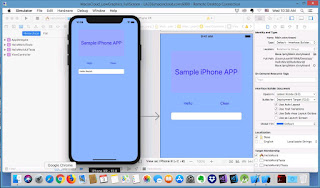Beta Test issue ...
As I mentioned in the previous post, it might be hard to upload a test APP to a real iPhone from Xcode when a remote desktop solution is used. Since it requires a physical connection from Mac to the target device for testing.
After searching the internet, there is a solution using "TestFlight" offered by Apple. It is not a problem!
This is a scheme Apple offers for beta testing. TestFlight was an independent company before, however Apple acquired and offers this service.
TestFlight
There are two category of testing, "Internal testing" and "External testing". For internal testing, it does not require reviewing by AppStore. It is up to 25 people / 30 devices and up to 90 days for testing.
The external testing, it is up to 10,000 people. However it requires a review by AppStore.
Anyway, it is easy to run an App on a real device for testing. I have not tried it yet, but I will try it and report it later.
The other thing is the guide line Apple defines for an App is higher expectation. To meet the requirements, it is a little more work.
(To be continue)
10/05/2018
10/03/2018
iPhone APP development (3) ~ A sample APP
Xcode & iPhone Emulator
As the first step, I tried to develop a simple iPhone APP on a remote desktop via a cloud service.
Here is the simple program I tried:
- A label it shows a title
- 2 buttons, one is to show a message "Hello World!", the other is clear the message.
- A text field to show the message
It is quite simple program.
The layout is pretty simple. Just do "drag and drop" each "component". Then just adjust locations, dimension, color and fonts.
Once layout is completed, then just write a simple program which is a response of clicking buttons.
Just open the layout and the swift program file next each other and clicking on a button to the source file, then the tool will generates a template. Then just fill the template with a simple program. (There are so many tutorial on the internet, I won't write how it works today. But I will probably write overall process some time later).
As long as, people have some experience with Java, Javascript, Python and etc. It won't be so difficult to write such a simple program in a few hours.
First impression of the cloud service
It is a little slow response, however it is not a big problem at all. I think it is good enough this scale of program. For a complicated program, it might be very smooth for each operation.....
Anyway, this service just USD $1 / hour, it is reasonable. If people develop iPhone APP really seriously, it might be a good idea to buy a Mac. It is probably good enough for most of cases.
Anyway, this service just USD $1 / hour, it is reasonable. If people develop iPhone APP really seriously, it might be a good idea to buy a Mac. It is probably good enough for most of cases.
A potential limitation is testing with a real iPhone. I have not spent much time to see if there is any solutions. But to use a real iPhone for testing, it requires to connect it through USB. With the remote desktop, it might not possible. However, it can be done with testing on an emulator and upload to the AppStore.
I will try a little complicate program.
It is probably easy to have your first app within a few days if people have some experience for programming.
I will try a little complicate program.
It is probably easy to have your first app within a few days if people have some experience for programming.
10/02/2018
iPhone APP development (2)~ Mac remote desktop service
Requires Mac!
First of all, to develop iPhone APP, it requires a development software. One which is the most popular is "Xcode" from Apple. It can be downloaded from Apple. The problem is it only run on Mac.
Unfortunately I do not have Mac, therefore I might need to buy a Mac for this development. I also search on the internet. It seems that there is a software named "Xamarin". It allows to develop an iPhone APP on Windows. I am not sure but I also see some comments on the internet to say there is no iOS emulator on Windows, thus it requires a real iPhone for debugging the software.
I could search more about this solution, however, it is probably less issues to use "Xcode". I decided to use "Xcode" for now.
Cloud service for Mac remote desktop!!
A good news is I found out a remote desktop service. I will try it first before getting a "real Mac". There are a several provider for the service. But I picked "Macincloud" since there is a low cost plan which is hourly basis. Only USD $1 / hour.
To start using the service, just sign-up on the site. Then they sent an email with instructions. After downloading a zip file, then just clicking a file with a right resolution. Then a remote desktop window comes up. Please note a user name / password for the remote desktop is different from the user name and password when I signed up. I could not login since I was using a wrong user name and password.
It is a little slower than I expected, but overall it is not a big problem and I confirm "Xcode" is installed by default and it works. I guess many people use this service for a similar purpose.
The next step is to write a simple program.
First of all, to develop iPhone APP, it requires a development software. One which is the most popular is "Xcode" from Apple. It can be downloaded from Apple. The problem is it only run on Mac.
Unfortunately I do not have Mac, therefore I might need to buy a Mac for this development. I also search on the internet. It seems that there is a software named "Xamarin". It allows to develop an iPhone APP on Windows. I am not sure but I also see some comments on the internet to say there is no iOS emulator on Windows, thus it requires a real iPhone for debugging the software.
I could search more about this solution, however, it is probably less issues to use "Xcode". I decided to use "Xcode" for now.
Cloud service for Mac remote desktop!!
A good news is I found out a remote desktop service. I will try it first before getting a "real Mac". There are a several provider for the service. But I picked "Macincloud" since there is a low cost plan which is hourly basis. Only USD $1 / hour.
To start using the service, just sign-up on the site. Then they sent an email with instructions. After downloading a zip file, then just clicking a file with a right resolution. Then a remote desktop window comes up. Please note a user name / password for the remote desktop is different from the user name and password when I signed up. I could not login since I was using a wrong user name and password.
It is a little slower than I expected, but overall it is not a big problem and I confirm "Xcode" is installed by default and it works. I guess many people use this service for a similar purpose.
The next step is to write a simple program.
Subscribe to:
Comments (Atom)